If you are a Mac user, who edits videos or wants to start their editing journey, the question may pop up in your mind- should I go with iMovie or Final Cut Pro? And which one is better? Or in fact, what is the difference between these two? Well, both the software are made by the same company- Apple, and cater to different use cases and audiences. For example, oftentimes, former iMovie users turn into new FCP users- all thanks to the UI similarity and feature differences.
Curious to know more? Let’s discuss in this article what are the differences between iMovie and Final Cut Pro and find out the best fit for you.
Interface of The App
iMovie and FCP have certain UI similarities. Both apps have the concept of Libraries and Events to organize the editing projects. In both the apps you can find the options for media control at the right corner and Viewer in the left corner.
However, iMovie has an even simpler UI, since it is a beginner friendly tool, allowing users to take on basic to intermediate editing projects. While, on the other hand, Final Cut Pro PC and Mac version is an advanced video editing tool that has been used for producing Hollywood movies such as The Social Network, The Parasite, and 300.
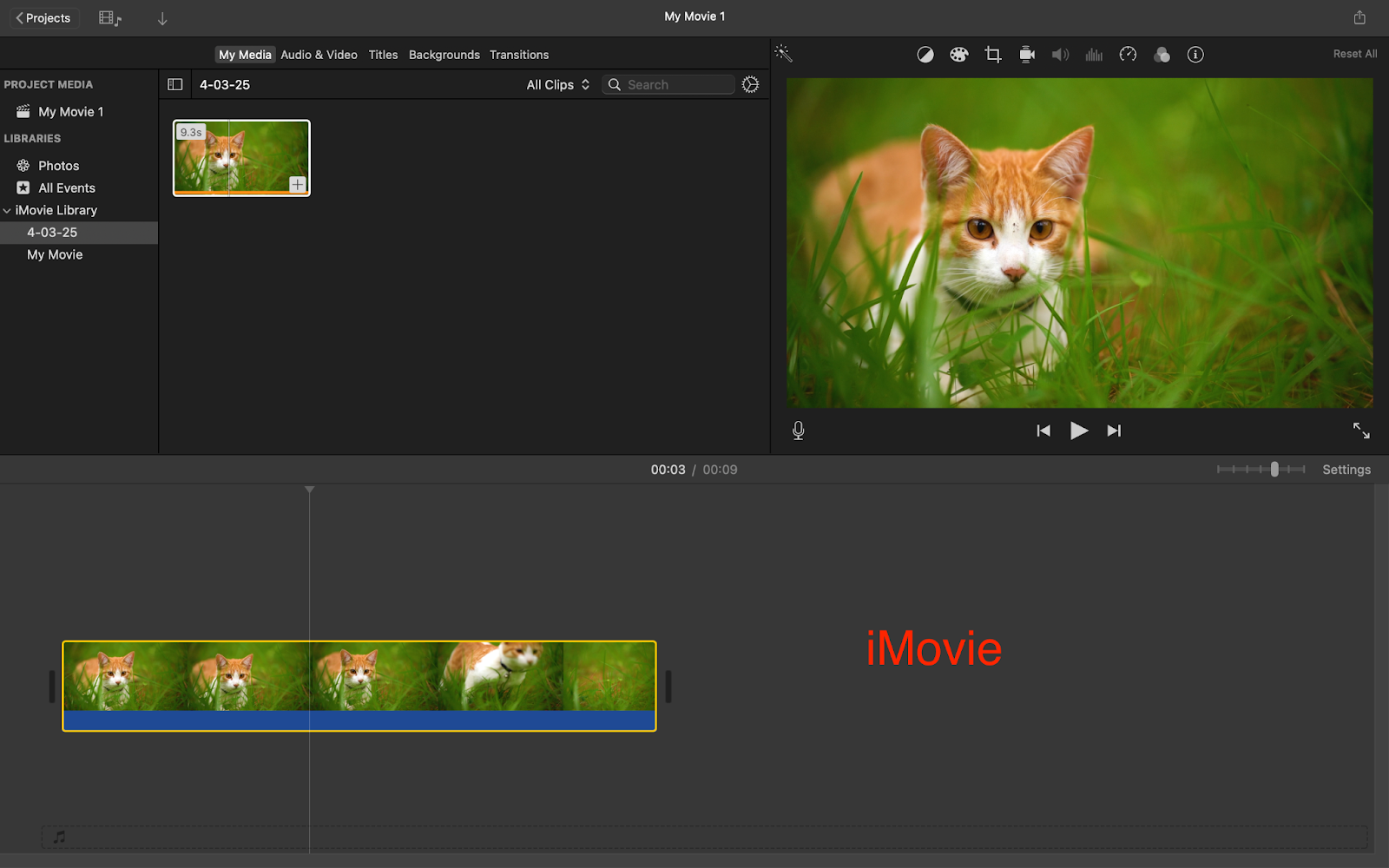
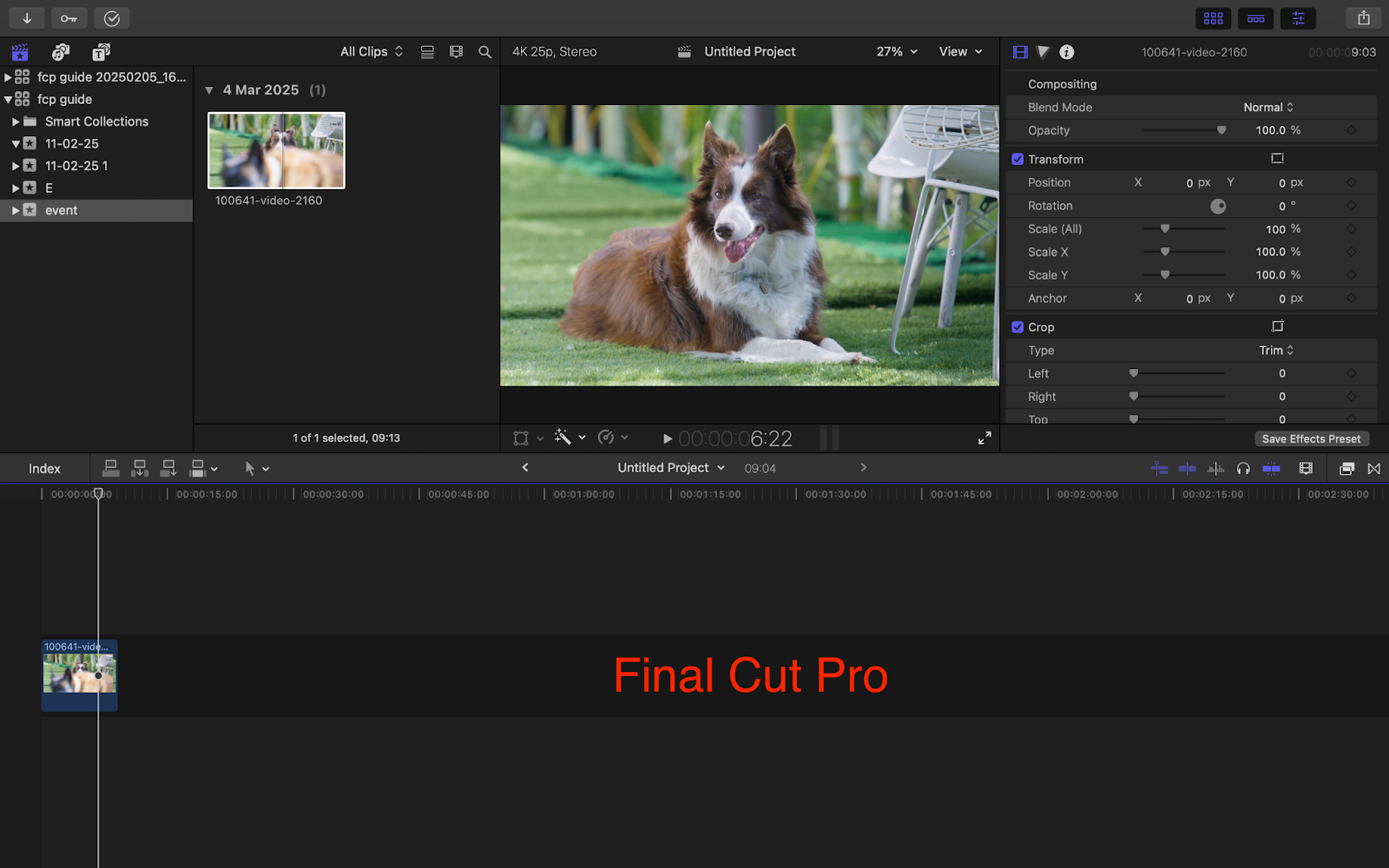
Similarities and Differences of Features
Timeline
In both apps timeline works the same, as you can add the clip in the sequence and stack clips over one another. But in iMovie, you can stack only one video clip and a title layer on the primary layer but in Final Cut Pro you can add as many layers as you want.
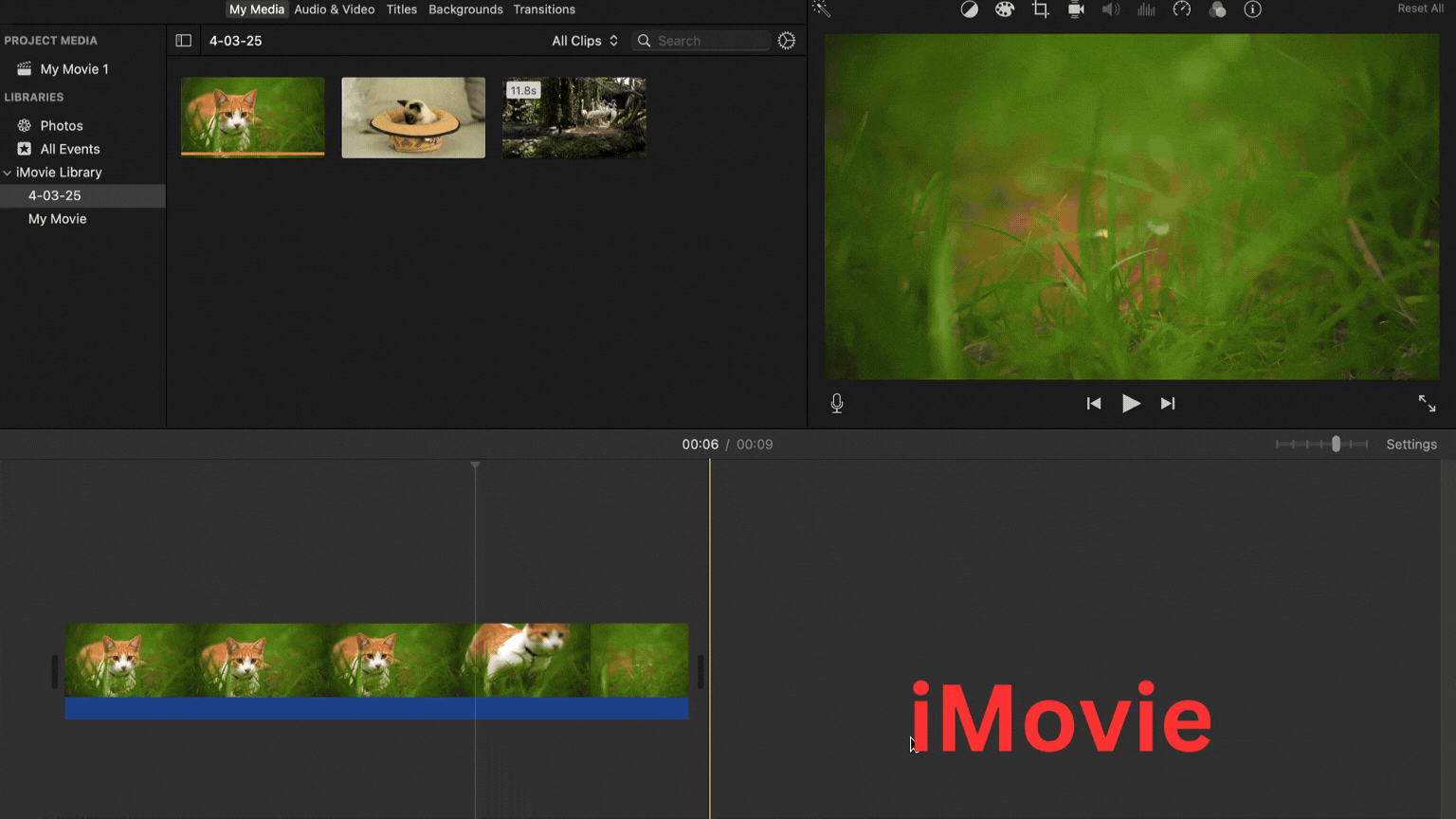
Effects and Transitions
- FCP has a lot more Effects and Transitions than iMovie.
- In iMovie, you can only use a single Effect at a time but FCP allows you to use multiple Effects simultaneously. If you try applying multiple Effects in an iMovie clip, the previously applied Effect will be replaced by the new one.
- You can add the keyframes (Keyframes – Keyframes are points, used to make animation.) and precisely adjust the Effects in FCP by using the “Effect Inspector.” Whereas, in iMovie, you can adjust the Effects with a slider, which may be sufficient for basic editing projects.
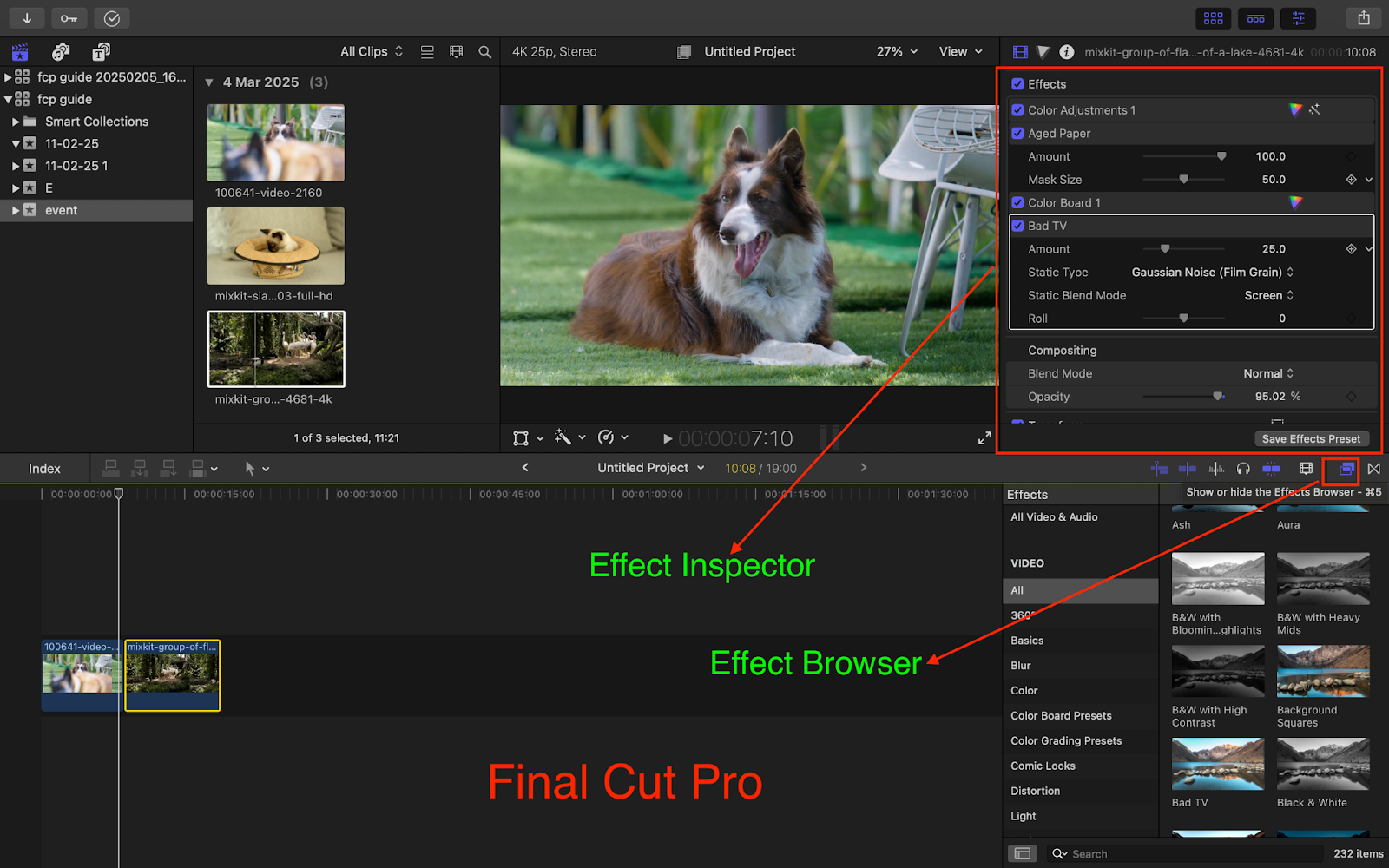
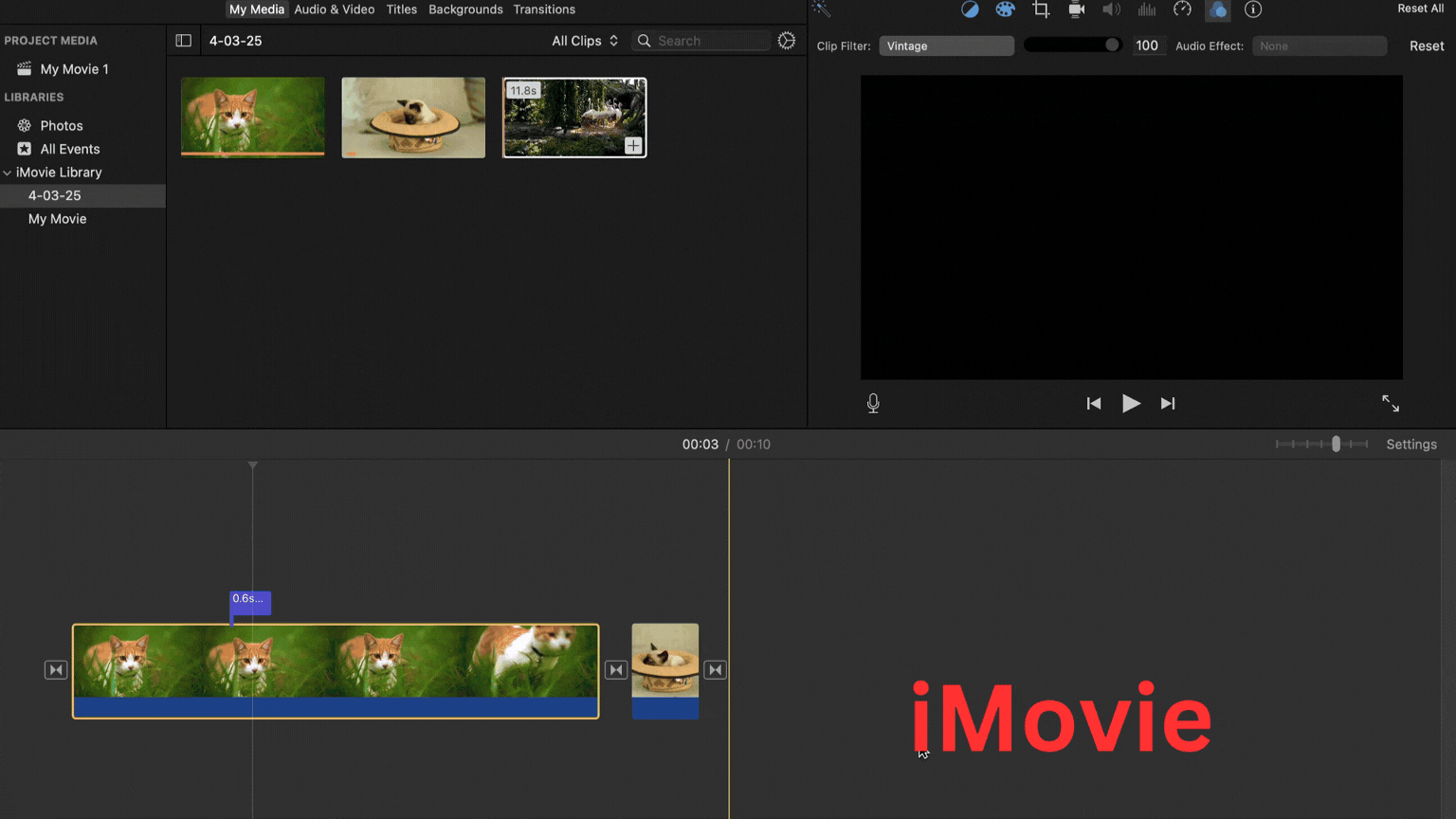
- FCP allows users to customize their transitions with a number of transition options, while iMovie does not allow customizations with transitions.
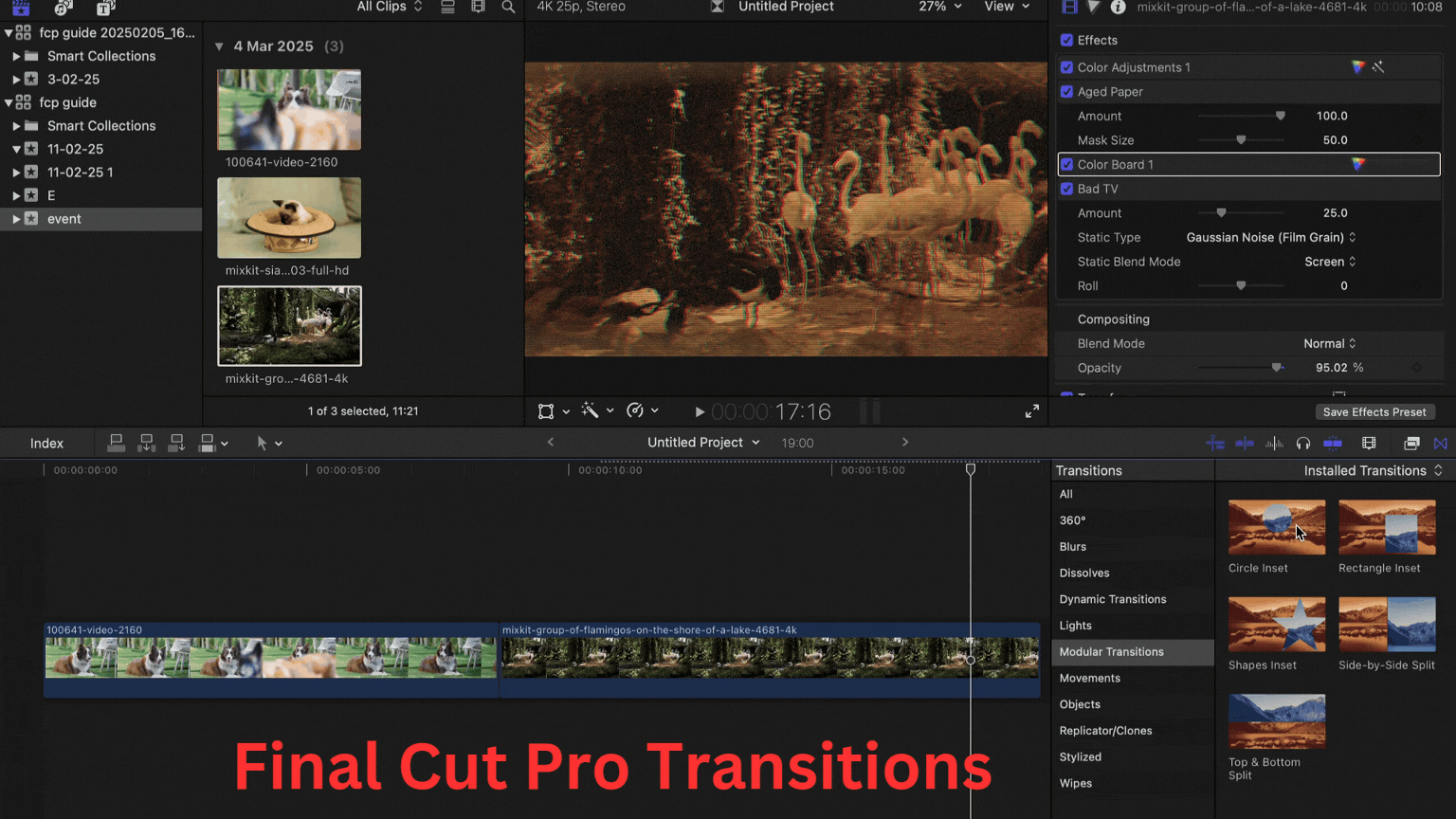
Color Correction
Color Correction feature allows us to adjust the color in a video clip. Although both the apps have this feature, FCP has more advanced Color Correction tools as compared to iMovie.
In iMovie, you have options to adjust brightness, saturation, and color temperature, which are great for basic editing projects. However, FCP has a Color Board, Color Wheel, and Color Curve for detailed color grading, which enables FCP users to take on professional video editing projects.
iMovie Color Correction |
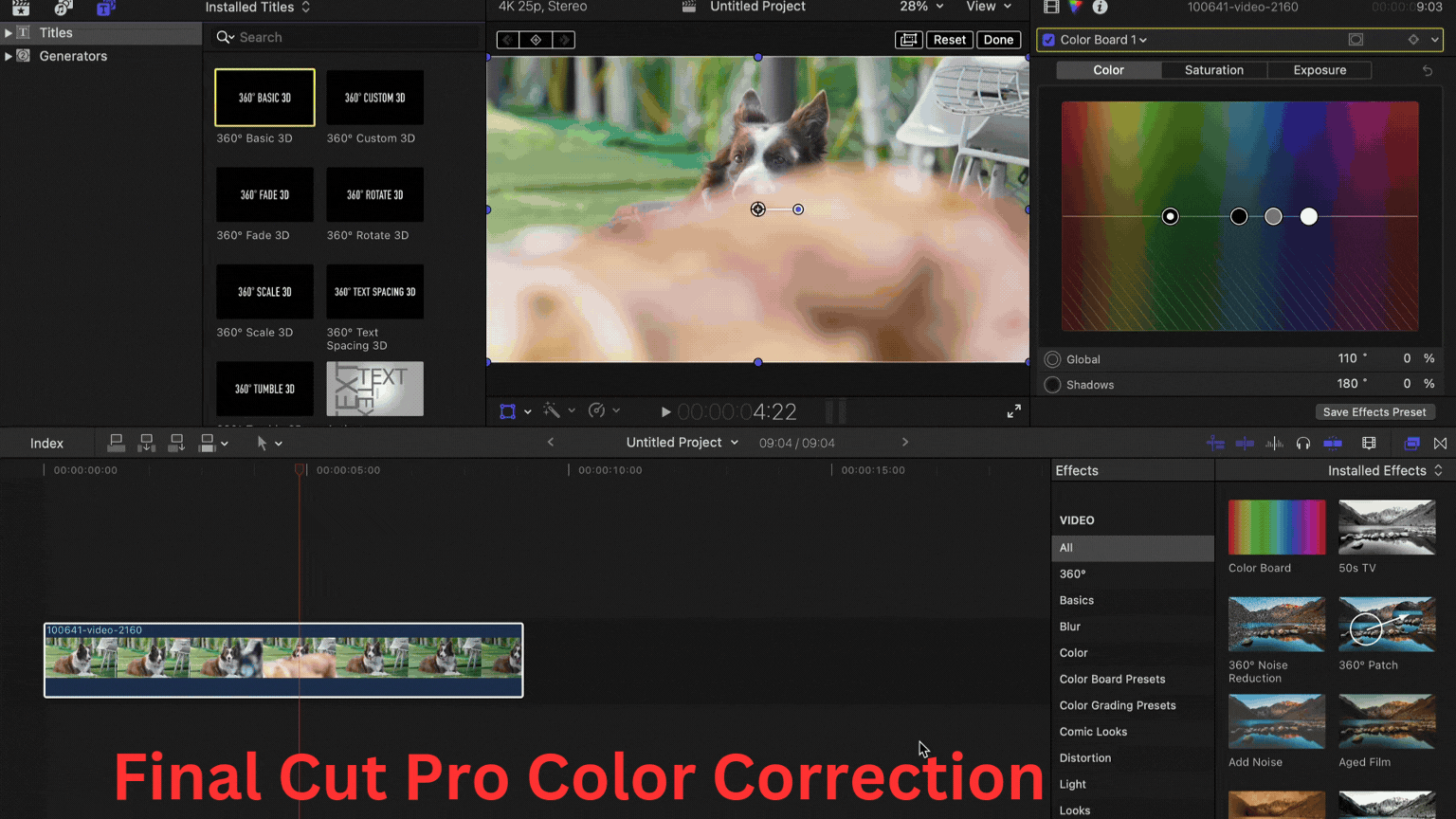
Rotation
In iMovie, you can rotate the clip at increments of 90 degree angle whereas in Final Cut Pro you can rotate your clip at any angle as per your requirement, which can be helpful to align the clips if there are angle issues in the clips.
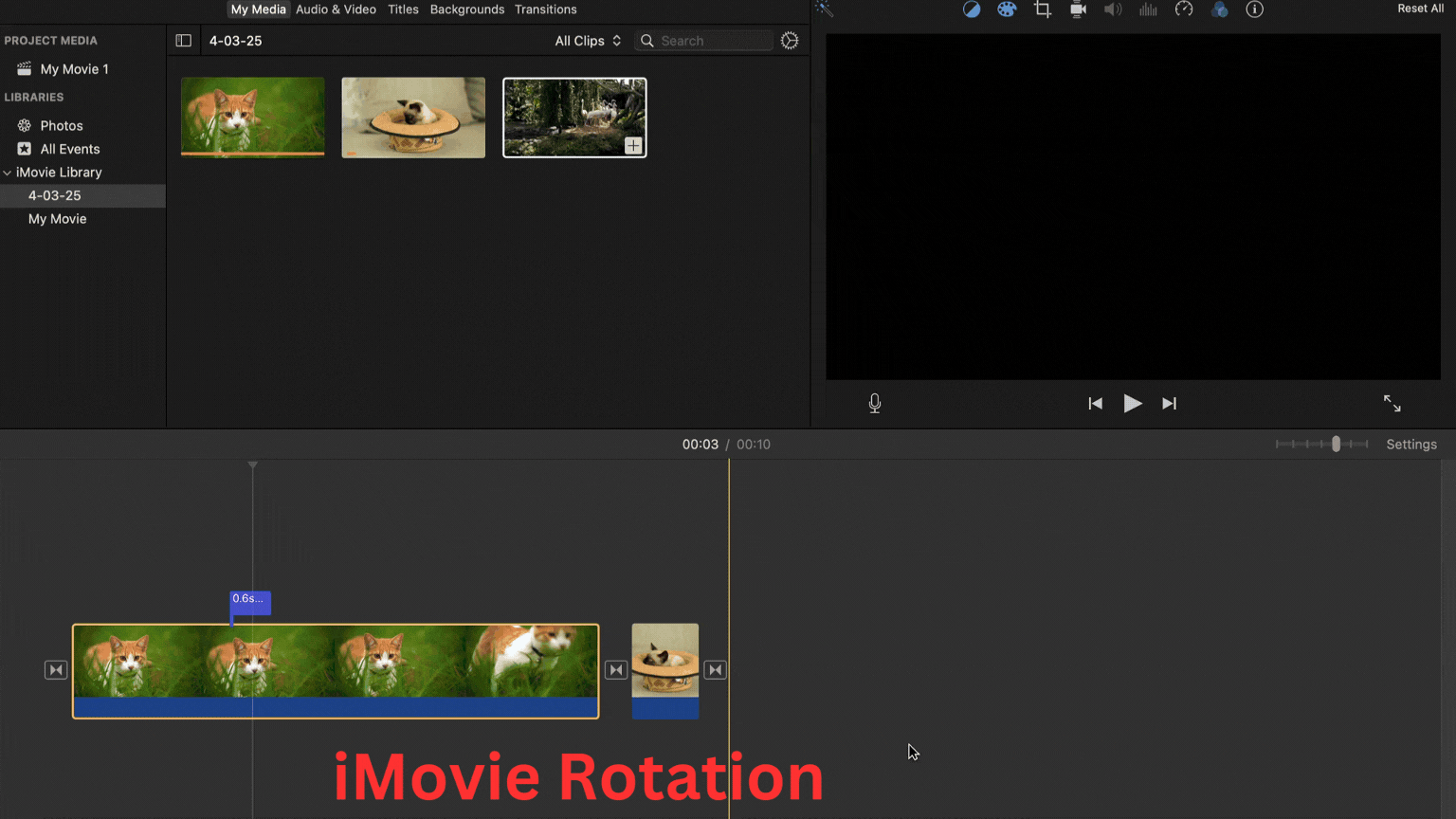

Import and Export Capabilities
While iMovie only supports MP4, MOV, and M4V file formats, FCP supports nearly all the different file formats. For example, the popular MXF format used in the film industry is supported by FCP but is incompatible with iMovie.
NOTE: If you shoot with a high-definition camera, chances are that iMovie will not support it.
In iMovie, you can only export your video in MOV and MP4 formats, but in Final Cut Pro you have multiple export options with multiple settings for different formats such as MP4, MOV, MVX, M4V, etc.
In screenshot, you can see that some clips are not supported by iMovie. |
The same clips are supported by Final Cut Pro. |
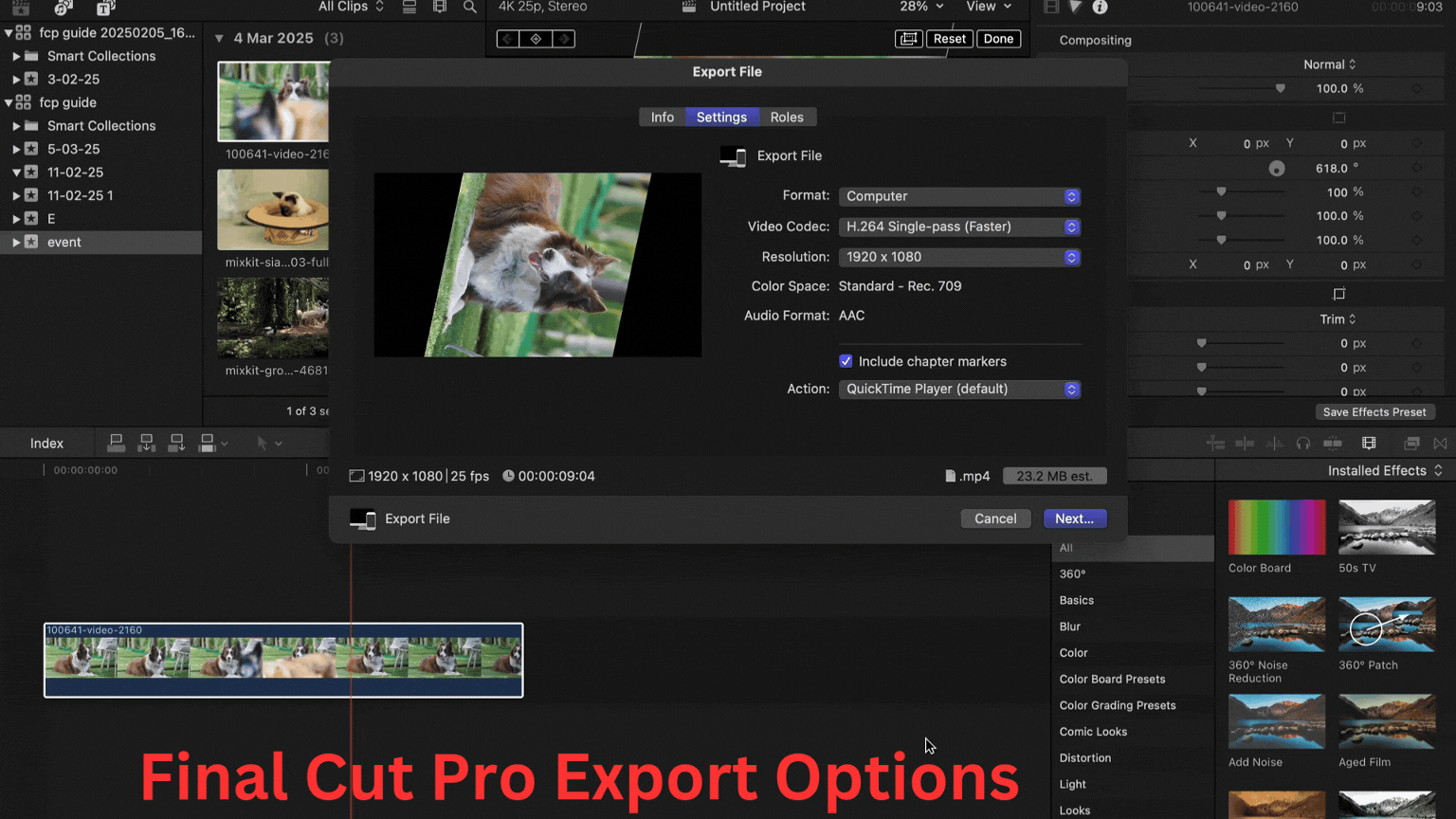
Titles
Final Cut Pro and iMovie both have inbuilt titles to use. FCP offers more titles and you can customize (Color, Font, Size, Animation) them with the “Text Inspector” present in the app. Whereas in iMovie you can only do simple title customizations, such as color, font, you can not do advanced customization such as changing animation.
Additional Features
Here are some features that are exclusively present in FCP.
Aspect Ratio
You can not change the aspect ratio of your video in iMovie but you can do it in the Final Cut Pro, which can be essential if you work with vertical content and you frequently need to change your landscape video to a YouTube short or Instagram reel.
Plugins
In FCP you can install the plugins made by third-party companies such as FxFactory, MotionVFX, etc, to do difficult tasks in a few clicks like- background removing, color grading, etc. But in iMovie, you can not install any external plugin to ease your work.
Third-Party Effects, Transitions, and Titles Template
There are many inbuilt Effects, Transitions, and Titles in both of the apps, but in Final Cut Pro you have the option to add extra Effects, Transition, and Titles made by companies like FxFactory, MotionArray, etc.
Magnetic Mask
It is an AI-enhanced feature of FCP which uses machine learning analysis to separate out the subject from the background within a few clicks. This was launched in an FCP 11 update.
Pricing and Compatibility
| Aspect | iMovie | Final Cut Pro |
| Mac | Yes | Yes |
| iPad | Yes | Yes |
| iPhone | Yes | No |
| Price | Free | $299.99 with lifetime access and updates (also has a 90-day free trial) |
In this article, I discussed various differences between iMovie and Final Cut Pro which form the foundation for choosing the best video editor for yourself.
If you are looking for a free tool and want a beginner-friendly editing app you can go for iMovie. If you are already using iMovie and want an upgrade, Final Cut Pro is a professional video editing software and can be your best bet. Even if you are a complete beginner, you can try this professional tool, starting with a 90-day free trial, and make your decision after using it.
That was my time here. You’re welcome! 🙂
